How it works
CB-Dock was designed to perform blind docking at predicted sites, instead of the entire surface of a protein. Therefore, the first step is to detect putative binding sites (Cavity detection). Since the ligand binding sites are usually larger cavities, we select several top cavities according to cavity size for further analysis (Cavity sorting). Then, we calculate the docking center and adjust the docking box size. These parameters are required for molecular docking with AutoDock Vina (Center and Size). After the docking process finished, the bound poses are reranked according to the docking score (Dock and Rerank). The first conformation is considered as the best binding pose and the corresponding site is the optimal binding site for the query ligand. The figure below shows the workflow of CB-Dock.

After submitting the required files, a perl script will process these files automatically as shown above. The "Curvature" and "Clusters" program used in this process are both implemented in C++. We employ the latest version (1.1.2) of "AutoDock Vina." Users can download the aforementioned scripts and programs here.
Submit jobs
Since the parameters required for docking with AutoDock Vina are automatically calculated by CB-Dock, the user simply submits a target protein as well as a query ligand and enters the number of cavities (by default 5) for docking.
Submitting jobs:
- Target protein:
- The target protein is uploaded in PDB format. We will remove all heteroatoms (including small molecules, ions, and water) of the protein before docking. [Example file]
Hint: If the protein is a biological assembly, you can split it into chains before docking (Split Chains).
- Query ligand:
- The ligand can be uploaded in MOL2, MOL, SDF, or PDB format. If the file format is MOL or SDF, we will convert it to PDB using Open Babel. [Example file]
Hint: The ligand file size should be less than 15KB, because the accuracy and efficiency of AutoDock Vina will be reduced as the number of atoms and rotatable bonds increase.
- Number of cavities for docking:
- The default value is 5, users can click "More parameters" to customize this value. The program will perform docking in each cavity and rank the cavities according to the best Vina score.
Hint: The number of cavities should be less than 20, because greater numbers will increase the runtime and the false positive rate.
Guests can submit one blind docking job at a time. The results will be displayed under Results when we processed your input. If you close the website or your browser the session on our page may end and we won't be able to display your results. If you register as a user, you can run up to 3 blind docking jobs at the same time. Furthermore, you may close our page and check your results whenever you like to. We store up to 6 runs on our server. If you generate more the 6 runs in one session we will delete runs starting from the oldest run on login.
After we processed your data you can download the results under Results and delete all files from our server independent if you are a registered user or guest. We automatically delete data from guest users after one day.
Issues summary
We tested CB-Dock using the latest three versions of IE, Edge, Firefox, Chrome, and Safari. If you are using one of the before mentioned browsers and you have problems displaying the “Results” page, we recommend you to update your browser to the latest version. Some browsers may not support WebGL or do not support all WebGL features needed by NGL viewer like Opera. Please try another browser in the case you get a warning that WebGL is not supported or the example provided by us on the “Results” page is not visible.
| Type | Color | Style | Description | Criterion | Citations |
|---|---|---|---|---|---|
| Hydrogen Bond |
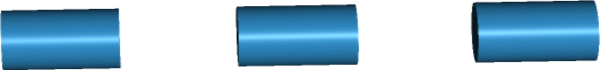
|
Hydrogen-bond between strong donor and acceptor atoms. |
maxHbondDist: 3.5 Å maxHbondSulfurDist: 4.1 Å maxHbondAccAngle: 45 Å maxHbondDonAngle: 45 Å maxHbondAccPlaneAngle: 90 maxHbondDonPlaneAngle: 30 |
[1] Sulfur-containing H-bonds [2] H-bonds |
|
| Weak Hydrogen Bond |
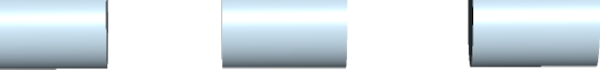
|
Hydrogen-bond between a carbon donor atom and an acceptor, or a Pi group and a donor atom. |
maxHbondDist: 3.5 Å maxHbondSulfurDist: 4.1 Å maxHbondAccAngle: 45 Å maxHbondDonAngle: 45 Å maxHbondAccPlaneAngle: 90 maxHbondDonPlaneAngle: 30 |
[1] Sulfur-containing H-bonds [2] H-bonds |
|
| Hydrophobic Interaction |
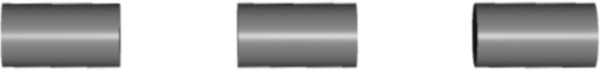
|
Interactions between alkyl groups, or a alkyl group and a Pi group. | maxHydrophobicDist: 4 Å | ||
| Halogen Bond |
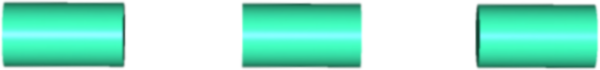
|
Interactions with fluorine, chlorine, bromine or iodine atoms. |
maxHalogenBondDist: 4 Å maxHalogenBondAngle: 30 |
||
| Ionic Interaction |
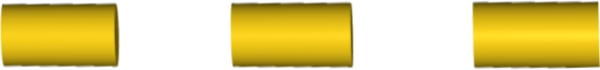
|
Interactions between pairs of oppositely charged groups. | maxIonicDist: 5 Å | ||
| Cation-Pi Interaction |
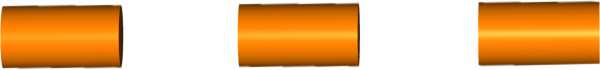
|
Interactions between a positively charged atom and the electrons of a delocalized Pi system. |
maxCationPiDist: 6 Å maxCationPiOffset: 2 Å |
||
| Pi-Pi Stacking |
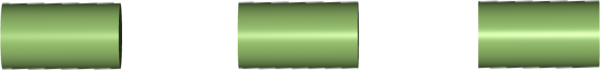
|
Interactions between delocalized Pi systems. |
maxPiStackingDist: 5.5 Å maxPiStackingOffset: 2 Å maxPiStackingAngle: 30 |
Download
The latest version was modified in June 12, 2020.
CB-Dock stand-alone version
Instruction
- Platform:
- Linux
- Preparation:
-
Open Babel (<=2.4.1) is used to convert the PDBQT files to MOL2 files after the docking finished. To install Open Babel (2.4.1) run the following command in your terminal.
Download and decompress the installation package of Open Babel 2.4.1:
wget https://github.com/openbabel/openbabel/archive/refs/tags/openbabel-2-4-1.tar.gz
tar -xvzf openbabel-2-4-1.tar.gz
cd openbabel-2-4-1
Create a 'build' directory:
mkdir build
cd build
Configure the build system:
cmake ..
Compile:
make -j2
Install:
sudo make install
For full installation instructions, please see: http://openbabel.org/docs/dev/Installation/install.html
Download and install the AutoDock Tools for Linux. AutoDock Vina uses the PDBQT molecular structure file format as its input and output. PDBQT files can be generated and viewed using MGLTools. - Installing CB-Dock:
-
The downloaded file is a compressed tar archive with .tgz extension. You can extract the file by either double clicking on it or running the following command in your terminal:
tar -xvzf CB-Dock.tar.gz
Go to the 'CB-Dock' folder of the extracted file or use the following bash command:
cd CB-Dock
Now you can build CB-Dock using the following command (make sure you are in the 'CB-Dock' folder):
./setup.sh [path to mgltools]/bin/python [path to vina]/vina
- Running CB-Dock:
-
After you have prepared a recepter file and a ligand file, you can run CB-Dock employing the AutoBlindDock script in the 'CB-Dock/prog' folder (make sure you are in the 'CB-Dock' folder):
perl ./prog/AutoBlindDock.pl [Receptor] [Ligand] [CavityNum] [UserDir]
Privacy policy
Data and results of each user are not accessible to other users, but we cannot guarantee full privacy.
Data retention policy
Data and results will be stored on the server only for a limited amount of time. The content of the server will be periodically deleted.
Currently we delete data of guest accounts after one day and data of registered accounts if more than 6 runs are stored on our sever (starting from the oldest run).
Both kinds of users may directly delete the data stored on our server, using the delete button under Results.
We reserve the right to adjust the data retention policy depending on the workload of our server.
License
THE SOFTWARE IS PROVIDED "AS IS", WITHOUT WARRANTY OF ANY KIND, EXPRESS OR IMPLIED, INCLUDING BUT NOT LIMITED TO THE WARRANTIES OF MERCHANTABILITY, FITNESS FOR A PARTICULAR PURPOSE AND NONINFRINGEMENT. IN NO EVENT SHALL THE AUTHORS OR COPYRIGHT HOLDERS BE LIABLE FOR ANY CLAIM, DAMAGES OR OTHER LIABILITY, WHETHER IN AN ACTION OF CONTRACT, TORT OR OTHERWISE, ARISING FROM, OUT OF OR IN CONNECTION WITH THE SOFTWARE OR THE USE OR OTHER DEALINGS IN THE SOFTWARE.